If you enjoy HunterPie and want to support its development, consider supporting on Patreon!
Games
Monster Hunter Wilds
Partial support to Monster Hunter Wilds has been added, the current features supported are:
- Monster Widget
- Abnormalities Widget
- Clock Widget
- Damage Meter Widget
- Exporting of Hunts (requires an account)
- Discord Rich Presence
Client
Home, sweet home
For the longest time, the console has been HunterPie’s home, v2.12 comes to change that. HunterPie now has a proper home, with actual useful quick access buttons to edit game configurations, launch games and also buttons that can take you to the documentation and the Discord server.
In the future, this will also be the home to game specific informations and more.
 HunterPie’s Home
HunterPie’s Home
Hunt Export
- Added option to visualize
Moving Average DPSorOverall DPSdone throughout the exported quest - Added option to visualize the monster’s health over time
- Fixed issue where toggling a player’s damage, switching tabs, and then coming back to the original tab would make the damage toggle button stop work.

Overlay
Damage Meter Overhaul
The Damage Meter was completely remade, both the UI and the core were implemented from scratch, the key features for this new version are:
- New UI, more consistent with current HunterPie’s design and colors
- New way to plot DPS in the plotting chart, you can read more about it here.

This new version of Damage Meter are available for Monster Hunter Wilds & Monster Hunter World
Monster Widget
Compact Mode
The compact mode only displays the monster’s basic information, that includes:
- Name
- Icon
- Crown
HunterPie will automatically switch to the detailed mode once a monster is targeted, this change has been added to every supported game, however it is possible to turn it off in the Monster Widget settings.
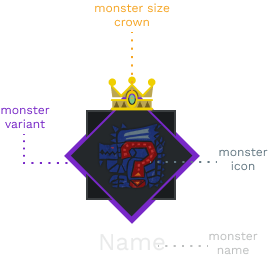 Compact Mode
Compact Mode
Bug Fixes
- Fixed HunterPie
.zipdetection, now it is possible to run HunterPie from a folder within theappdatafolder - Fixed issue where HunterPie would not truncate the log file
